Sending with Cloud
You can send notifications to users who have subscribed to your app. You target specific groups users by notification types.
To try this, you can use the utility provided in cloud under the Notify API section:
-
In the APIs tab of your project, navigate to the Notify API section. You should see a banner with a link to the Send Notification playground.
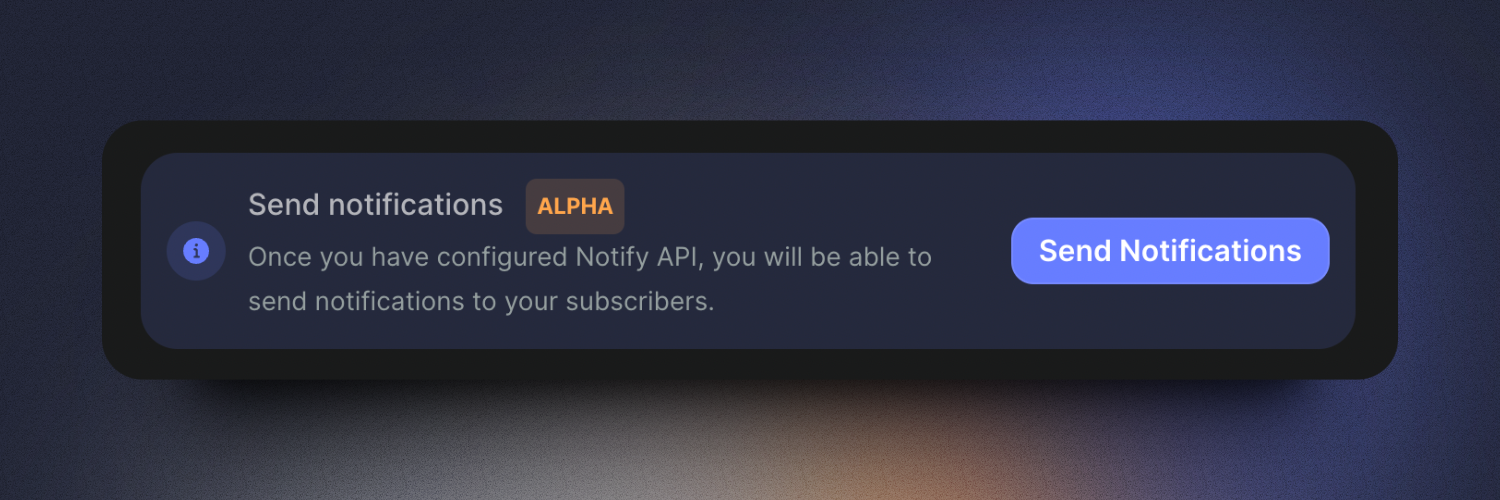
-
This allows you to send notifications to your subscribers. After you select the associated project, you can select the notification type, title, body, and link to send to your subscribers.
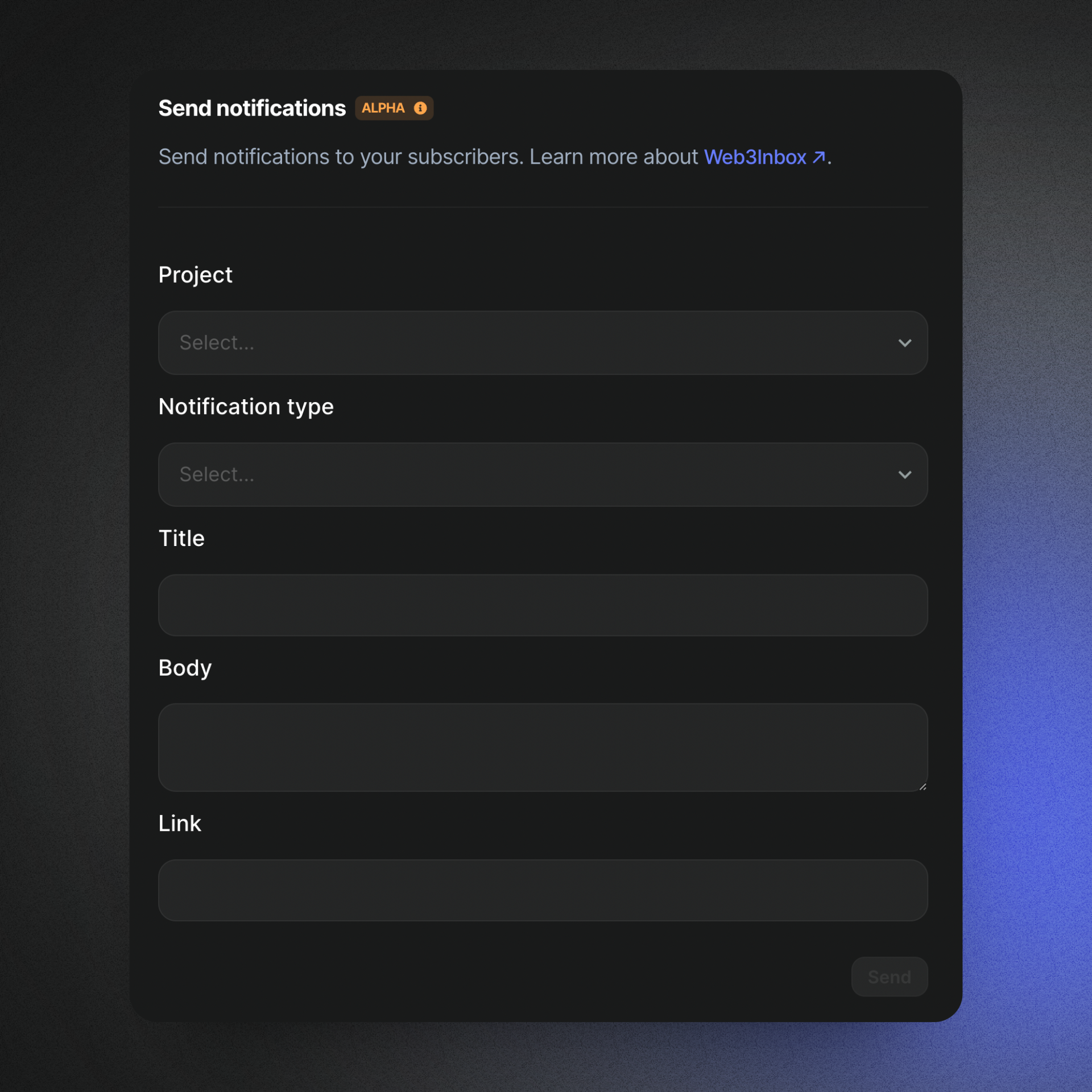
Was this helpful?